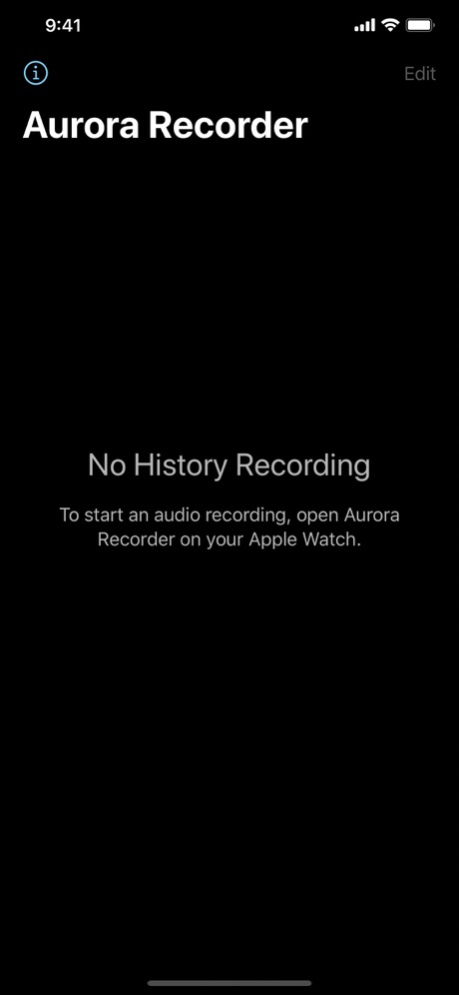Aurora Recorder 1.7.6
Continue to app
Paid Version
Publisher Description
Sponsored by “Mona for Mastodon,” a Mastodon app for iPhone, iPad, and Mac, packed with customization features, optimized for VoiceOver, and a native design UI.
Introducing Aurora Recorder, an audio recording app designed for Apple Watch.
Features:
• One-tap recording: Tap the app's complication on watch face to start recording instantly
• Background recording on Apple Watch
• Check recording state on watch face
• Sync recording files between Apple Watch and iPhone automatically
• Export and share recording files via iOS share sheet
• No internet access required, keep your audio recording privately and safely
New in version 1.5:
- iPhone app
• Background recording playback
• Batch edit, share and delete recordings
• Send to iTunes option, let you export recordings to your computer
- Apple Watch app
• One tap to recover when recording is forcibly interrupted by a phone call or audio activities in other apps
• Automatically stop recording before running out of battery to prevent file corruption
• File transfer progress (requires watchOS 5 or newer)
• Improved VoiceOver experience
• Accessibility Magic Tap gesture for start and stop recording
Dec 27, 2022
Version 1.7.6
This update resolved an issue where recording may failed to start on some devices.
About Aurora Recorder
Aurora Recorder is a paid app for iOS published in the System Maintenance list of apps, part of System Utilities.
The company that develops Aurora Recorder is Junyu Kuang. The latest version released by its developer is 1.7.6.
To install Aurora Recorder on your iOS device, just click the green Continue To App button above to start the installation process. The app is listed on our website since 2022-12-27 and was downloaded 0 times. We have already checked if the download link is safe, however for your own protection we recommend that you scan the downloaded app with your antivirus. Your antivirus may detect the Aurora Recorder as malware if the download link is broken.
How to install Aurora Recorder on your iOS device:
- Click on the Continue To App button on our website. This will redirect you to the App Store.
- Once the Aurora Recorder is shown in the iTunes listing of your iOS device, you can start its download and installation. Tap on the GET button to the right of the app to start downloading it.
- If you are not logged-in the iOS appstore app, you'll be prompted for your your Apple ID and/or password.
- After Aurora Recorder is downloaded, you'll see an INSTALL button to the right. Tap on it to start the actual installation of the iOS app.
- Once installation is finished you can tap on the OPEN button to start it. Its icon will also be added to your device home screen.